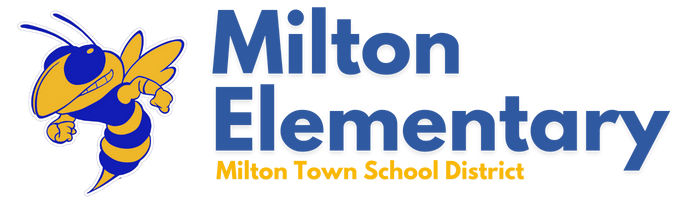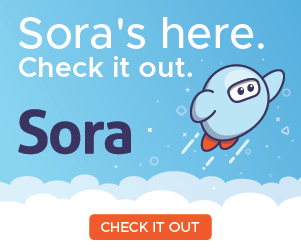Ebooks and Audiobooks
How to Install Sora
"How To" Video
|
|
Step 1: Install the Sora app from the Apple App Store or go to soraapp.com.
Step 2: In Sora, find your school Milton Graded School District, then sign in with your school Google account.
Step 3: You may add a shortcut.
Step 4: Bookmark if desired.
Step 5: Explore Sora and enjoy a book right away!
Step 2: In Sora, find your school Milton Graded School District, then sign in with your school Google account.
Step 3: You may add a shortcut.
Step 4: Bookmark if desired.
Step 5: Explore Sora and enjoy a book right away!
Tutorials
New Titles on Sora
Minecraft: Are you a Minecraft fan? Enter the word, "Minecraft" into the search bar on the Explore tab in Sora to see all of our new Minecraft titles!
Red Clover: Do you like Red Clover books? All titles are available via Sora! Type the desired title into the search bar on the Explore tab in Sora to check them out!
Audiobooks: Do you prefer listening to a story? Check out our new audiobook titles, Accidental Trouble Magnet: Planet Omar Series Book 1 and The First Rule of Punk! Type the desired title into the search bar on the Explore tab to check them out!